So, wireless and bluetooth on my spankin new Y510p are provided by a single Mini PCI-e Broadcom BCM43142 adapter. The wifi part worked out of the box, most of the time, but the bluetooth did not. There are evidence that this particular chipset is supported on certain Ubuntu certified Dell laptop models, but only up to Ubuntu 12.10. The attached .deb on that post can be installed on 13.10, but bluetooth is still not working. Bummer
Usually, to know what kind of bluetooth adapter do you have, or whether your box has a bluetooth adapter, all you have to do is:
lsusb | grep -i bluetooth
But surprisingly:
ikhsan@M5-X:~/$ lsusb | grep -i bluetooth ikhsan@M5-X:~/$
No bluetooth adapter was identified. But I know the laptop has one, since it was actually detected by hciconfig
ikhsan@M5-X:~/bt/hex2hcd$ hciconfig hci0: Type: BR/EDR Bus: USB BD Address: 1C:3E:84:E5:BA:68 ACL MTU: 1021:8 SCO MTU: 64:1 UP RUNNING PSCAN ISCAN RX bytes:36699 acl:2135 sco:0 events:273 errors:0 TX bytes:30967 acl:13 sco:0 commands:213 errors:0
So, unfiltered result of lsusb gave me this:
ikhsan@M5-X:~/bt/hex2hcd$ lsusb
Bus 002 Device 002: ID 8087:8000 Intel Corp.
Bus 002 Device 001: ID 1d6b:0002 Linux Foundation 2.0 root hub
Bus 001 Device 002: ID 8087:8008 Intel Corp.
Bus 001 Device 001: ID 1d6b:0002 Linux Foundation 2.0 root hub
Bus 004 Device 002: ID 05e3:0747 Genesys Logic, Inc.
Bus 004 Device 001: ID 1d6b:0003 Linux Foundation 3.0 root hub
Bus 003 Device 004: ID 105b:e065
Bus 003 Device 007: ID 1532:0033 Razer USA, Ltd
Bus 003 Device 006: ID 041e:30df Creative Technology, Ltd
Bus 003 Device 005: ID 046d:c52b Logitech, Inc. Unifying Receiver
Bus 003 Device 003: ID 05e3:0608 Genesys Logic, Inc. USB-2.0 4-Port HUB
Bus 003 Device 002: ID 174f:1474 Syntek
Bus 003 Device 001: ID 1d6b:0002 Linux Foundation 2.0 root hub
There’s one entry that has no description. Googling the device id confirms that this is indeed the bluetooth adapter that I’m looking for
dmesg gave me:
[ 16.645428] Bluetooth: Core ver 2.16
[ 16.645445] Bluetooth: HCI device and connection manager initialized
[ 16.645453] Bluetooth: HCI socket layer initialized
[ 16.645455] Bluetooth: L2CAP socket layer initialized
[ 16.645461] Bluetooth: SCO socket layer initialized
[ 18.861363] Bluetooth: hci0 command 0x1003 tx timeout
[ 18.923343] Bluetooth: can't load firmware, may not work correctly
[ 22.312535] Bluetooth: BNEP (Ethernet Emulation) ver 1.3
[ 22.312538] Bluetooth: BNEP filters: protocol multicast
[ 22.312544] Bluetooth: BNEP socket layer initialized
[ 22.373769] Bluetooth: RFCOMM TTY layer initialized
[ 22.373782] Bluetooth: RFCOMM socket layer initialized
[ 22.373784] Bluetooth: RFCOMM ver 1.11
So it’s a firmware issue. After further reading, this particular board requires additional firmware to be pushed during initialization, it supposed to be fixed , but here I am, with an a nonworking bcm43142 bluetooth on my Y510p. These are the steps that I did to get it to work:
- Obtain .hex file for the bluetooth adapter. The easiest way is to do this is to to your windows partition, and copy the file from C:\windows\system32\drivers. The file should be named BCM43xxxx.hex. If there’s more than one file, consult your Windows device manager which file you should get. Or, if you have the same device id as mine, get it here, this file is included on version 12.0.0.7820 of the bluetooth driver for Windows 8.1 X64. Put the file somewhere in your home folder, let say /home/ikhsan/bt
- The .hex file need to be converted to a .hcd file. Replace 105b_e065 with your device id. Get the tool, convert, and place the hcd file to the firmware directory by performing
$ cd /home/ikhsan/bt $ git clone git://github.com/jessesung/hex2hcd.git $ cd hex2hcd $ make $./hex2hcd ../BCM43142A0_001.001.011.0161.0172.hex fw-105b_e065.hcd $ sudo cp fw* /lib/firmware
- Reload btusb module by performing
$ sudo modprobe -r btusb $ sudo modprobe btusb
If that doesn’t work, reboot the machine
You should now have a working bluetooth adapter. Dmesg after reboot and attaching my Razer Orochi now gave me this:
ikhsan@M5-X:~$ dmesg | grep -i bluetooth
[ 15.371858] Bluetooth: Core ver 2.16
[ 15.371871] Bluetooth: HCI device and connection manager initialized
[ 15.371876] Bluetooth: HCI socket layer initialized
[ 15.371878] Bluetooth: L2CAP socket layer initialized
[ 15.371881] Bluetooth: SCO socket layer initialized
[ 16.819444] Bluetooth: firmware loaded
[ 21.887192] Bluetooth: BNEP (Ethernet Emulation) ver 1.3
[ 21.887195] Bluetooth: BNEP filters: protocol multicast
[ 21.887203] Bluetooth: BNEP socket layer initialized
[ 21.889667] Bluetooth: RFCOMM TTY layer initialized
[ 21.889675] Bluetooth: RFCOMM socket layer initialized
[ 21.889676] Bluetooth: RFCOMM ver 1.11
[ 31.580987] Bluetooth: HIDP (Human Interface Emulation) ver 1.2
[ 31.580996] Bluetooth: HIDP socket layer initialized
[ 318.526686] input: Razer Orochi as /devices/pci0000:00/0000:00:14.0/usb3/3-7/3-7:1.0/bluetooth/hci0/hci0:11/input18
[ 318.526988] hid-generic 0005:1532:0014.000A: input,hidraw7: BLUETOOTH HID v5.01 Mouse [Razer Orochi] on 1c:3e:84:e5:ba:68
My Razer Orochi works normally, even the pairing survived a reboot. Strangely my Apple Magic mouse can be paired but still not working.

Update 8/3/2014:
So I decided to replace the Broadcom adapter with an Intel 6235AN adapter. It’s has 2.4GHz and 5GHz radio and Bluetooth 4.0
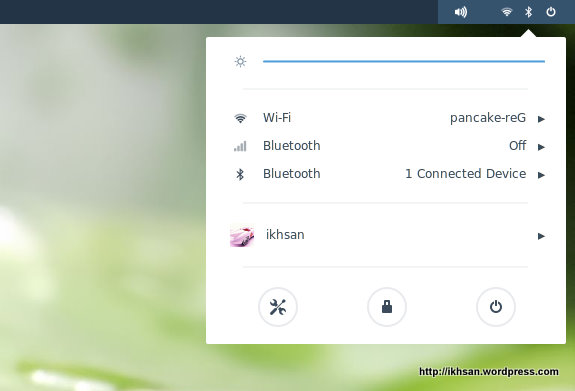

Thanks very very much, you made my day 🙂
fab article , thankfully i had the same id as your device , so this patch works i just fixed the problem on lenovo b490 , running ubuntu 14.04 . many thanks
Lenovo G700, ubuntu 14.04 – same bluetooth device. Thenks to your instruction bt wrks fine. That means connnected to Logitech adapter to play music.
Thanks, thannks, thanks a lot , you are a life saver, works like a charme with my dell inspiron 15.
working for me too. dell 3460 ubuntu 14.04
Nice. Worked well inspiron. thanks
I have the same problem that you used to have but in my case when I tried to find the id from my bluetooth it doesn’t appear. I hope that you can help me. I’d really like to use ubuntu for this.
eduardo@eduardo-SVF15215CLB:~$ lsusb
Bus 002 Device 002: ID 8087:0024 Intel Corp. Integrated Rate Matching Hub
Bus 002 Device 001: ID 1d6b:0002 Linux Foundation 2.0 root hub
Bus 001 Device 005: ID 5986:0543 Acer, Inc
Bus 001 Device 004: ID 0489:e062 Foxconn / Hon Hai
Bus 001 Device 003: ID 03eb:880f Atmel Corp.
Bus 001 Device 002: ID 8087:0024 Intel Corp. Integrated Rate Matching Hub
Bus 001 Device 001: ID 1d6b:0002 Linux Foundation 2.0 root hub
Bus 004 Device 001: ID 1d6b:0003 Linux Foundation 3.0 root hub
Bus 003 Device 002: ID 0781:5567 SanDisk Corp. Cruzer Blade
Bus 003 Device 001: ID 1d6b:0002 Linux Foundation 2.0 root hub
Is this a sony Vaio Fit 15? What is the output of:
– hcitool dev
– hciconfig dev
and
– rfkill list
Yes, you’re right It’s a vaio fit 15
eduardo@eduardo-SVF15215CLB:~$ hcitool dev
Devices:
hci0 B8:76:3F:C5:C4:CC
eduardo@eduardo-SVF15215CLB:~$ hciconfig dev
hci0: Type: BR/EDR Bus: USB
BD Address: B8:76:3F:C5:C4:CC ACL MTU: 1021:8 SCO MTU: 64:1
UP RUNNING PSCAN ISCAN
RX bytes:630 acl:0 sco:0 events:40 errors:0
TX bytes:1439 acl:0 sco:0 commands:40 errors:0
eduardo@eduardo-SVF15215CLB:~$ rfkill list
0: hci0: Bluetooth
Soft blocked: no
Hard blocked: no
1: phy0: Wireless LAN
Soft blocked: no
Hard blocked: no
2: brcmwl-0: Wireless LAN
Soft blocked: no
Hard blocked: no
3: sony-wifi: Wireless LAN
Soft blocked: no
Hard blocked: no
4: sony-bluetooth: Bluetooth
Soft blocked: no
Hard blocked: no
5: nfc0: NFC
Soft blocked: no
Hard blocked: no
Thanks.
So bluetooth on your notebook is actually running.
please do:
and then, might as well try this. Put one of your bluetooth device in pairing mode (phone, headset, etc), and try to scan by doing:
see if your bluetooth device is detected and listed. Output should be similar to this:
If it is, try to install an alternative bluetooth manager such as blueman
eduardo@eduardo-SVF15215CLB:~$ dmesg | grep -i bluetooth
[ 7.913198] Bluetooth: Core ver 2.17
[ 7.913219] Bluetooth: HCI device and connection manager initialized
[ 7.913226] Bluetooth: HCI socket layer initialized
[ 7.913229] Bluetooth: L2CAP socket layer initialized
[ 7.913234] Bluetooth: SCO socket layer initialized
[ 8.041113] Bluetooth: BNEP (Ethernet Emulation) ver 1.3
[ 8.041117] Bluetooth: BNEP filters: protocol multicast
[ 8.041126] Bluetooth: BNEP socket layer initialized
[ 8.056055] Bluetooth: RFCOMM TTY layer initialized
[ 8.056068] Bluetooth: RFCOMM socket layer initialized
[ 8.056075] Bluetooth: RFCOMM ver 1.11
[ 8.423453] Bluetooth: can’t load firmware, may not work correctly
Then I tried to do that you told me but I think that it doesn’t work at all because it is the output.
eduardo@eduardo-SVF15215CLB:~$ hcitool scan
Scanning …
and I don’t get anything more.
I really thank your help
I’ve actually experience this before. Try to boot with liveCD, do lsusb, and see if it’s detected. One of my install also failed to list the device, and I had to reinstall it from scratch. If it’s still not detected, try to pair something from windows first, reboot, then repeat
I have been trying the whole day but it’s still not working I’m starting to get frustated.
at the moment that’s what I’m reading on the output of dmesg
eduardo@eduardo-SVF15215CLB:~$ dmesg | grep Blue
[ 5.078580] Bluetooth: Core ver 2.17
[ 5.078603] Bluetooth: HCI device and connection manager initialized
[ 5.078610] Bluetooth: HCI socket layer initialized
[ 5.078613] Bluetooth: L2CAP socket layer initialized
[ 5.078618] Bluetooth: SCO socket layer initialized
[ 5.096716] Bluetooth: BNEP (Ethernet Emulation) ver 1.3
[ 5.096720] Bluetooth: BNEP filters: protocol multicast
[ 5.096729] Bluetooth: BNEP socket layer initialized
[ 5.836567] Bluetooth: RFCOMM TTY layer initialized
[ 5.836576] Bluetooth: RFCOMM socket layer initialized
[ 5.836581] Bluetooth: RFCOMM ver 1.11
[ 421.079642] Bluetooth: hci0 urb ffff8801c31dd0c0 failed to resubmit (2)
[ 430.839441] Bluetooth: hci0 command 0x1003 tx timeout
have you tried booting up your laptop with liveCD and do lsusb?
Yes but unfourtanley appear the same as the first time.
Unfortunately I’m stuck 🙁 Can you try with different version of Ubuntu? Or different distro?
yeay…bluetooth is working right now on my ideapad Y410p,Ubuntu 14.04.1 😀 thanks saudara ikhsan kerana menyediakan tutorial untuk insan seperti saya yang kurang ilmu ini :3 terima kasih kerana mempermudahkan urusan saya :3 semoga harimu sentiasa berjalan dengan lancar ;3 long live ubuntu,from ubuntu user from Malaysia.. you r0x \m/
No problem 🙂 Salam dari Indonesia 😀
I did everything mentioned in the post but it can be paired but still not working, then installed these packages
sudo apt-get install bluez bluez-alsa bluez-audio bluez-btsco bluez-compat bluez-cups bluez-dbg bluez-gstreamer bluez-hcidump bluez-pcmcia-support bluez-tools bluez-utils python-bluez bluewho indicator-bluetooth libbluetooth-dev libgnome-bluetooth11 libbluetooth3 python-gobject python-dbus
mentioned in next link http://askubuntu.com/questions/490346/bluetooth-not-working-in-ubuntu-14-04-lts, and is working for me, I rebooted and it still works, I thank you very much, now my bluetooth works. I have a Asus F201e with Ubuntu Studio 14.04
Thanks, works fine for me with lenovo edge e135
Hi all, lenovo b5400 and kubuntu: my bluetooth doesn’t work. I tried a hciconfig but give no answer and hciconfig dev says “Can’t get device info: No such device”. Any hint?
Google search tells me that the B5400 is equipped with either Intel 7260 or BCM20702.
Can you tell me what kind of wireless adapter included in your notebook?
also do:
lsusb
dmesg | grep -i Bluetooth
and paste the output here
lsusb
Bus 002 Device 003: ID 1bcf:2c0c Sunplus Innovation Technology Inc.
Bus 002 Device 004: ID 1bcf:0007 Sunplus Innovation Technology Inc. Optical Mouse
Bus 002 Device 002: ID 8087:8000 Intel Corp.
Bus 002 Device 001: ID 1d6b:0002 Linux Foundation 2.0 root hub
Bus 001 Device 003: ID 105b:e065
Bus 001 Device 002: ID 8087:8008 Intel Corp.
Bus 001 Device 001: ID 1d6b:0002 Linux Foundation 2.0 root hub
Bus 004 Device 002: ID 0480:a006 Toshiba America Info. Systems, Inc.
Bus 004 Device 001: ID 1d6b:0003 Linux Foundation 3.0 root hub
Bus 003 Device 001: ID 1d6b:0002 Linux Foundation 2.0 root hub
—-
dmesg | grep -i Bluetooth
[ 3.875121] thinkpad_acpi: rfkill switch tpacpi_bluetooth_sw: radio is unblocked
[ 4.244467] Bluetooth: Core ver 2.19
[ 4.244499] Bluetooth: HCI device and connection manager initialized
[ 4.244505] Bluetooth: HCI socket layer initialized
[ 4.244507] Bluetooth: L2CAP socket layer initialized
[ 4.244516] Bluetooth: SCO socket layer initialized
[ 4.258984] Bluetooth: RFCOMM TTY layer initialized
[ 4.258994] Bluetooth: RFCOMM socket layer initialized
[ 4.259000] Bluetooth: RFCOMM ver 1.11
[ 4.259377] Bluetooth: BNEP (Ethernet Emulation) ver 1.3
[ 4.259379] Bluetooth: BNEP filters: protocol multicast
[ 4.259382] Bluetooth: BNEP socket layer initialized
thanks
the device id is the same as mine, so the module should be similar. Also I did not find error message that indicates your notebook failed to load the firmware. Can you show me the output of:
rfkill list
thx
rfkill list
0: tpacpi_bluetooth_sw: Bluetooth
Soft blocked: no
Hard blocked: no
1: phy0: Wireless LAN
Soft blocked: no
Hard blocked: no
2: brcmwl-0: Wireless LAN
Soft blocked: no
Hard blocked: no
for me is a great question too
can you give me the output to:
hcitool dev
B5400:~$ hcitool dev
Devices:
no output as you see
That is strange. At this point, all I can suggest you is to remove and reinstall bluez and any bluetooth related packages
you can try
apt-get install –reinstall bluez
thanks it was for me a mistery.. I tried in any case your work around but obviously with no success
I’ll go with a new installation of bluez.. let’s see
no changes reinstalling, a ?? remains.. and I don’t know where is the problem. Tha
nks in any case
Thank you soooooooooooooo much, now my bluetooth works very well. 🙂
Thanks very much My Lenovo E10-30 bluetooth now working with your way.I already try dosen sites nothing works.Keep up sharing.
Hi ikhsan,
my bluetooth also doesnt work on Ubuntu 14.04. I’m using 3.16 kernel (for touchpad support). My laptop model is Acer Aspire E5-551G-T0KC.
“hciconfig” doesn’t give me any output. “hcitool dev” only shows “Devices:”. “rfkill list all” shows:
0: phy0: Wireless LAN
Soft blocked: no
Hard blocked: no
1: brcmwl-0: Wireless LAN
Soft blocked: no
Hard blocked: no
2: acer-wireless: Wireless LAN
Soft blocked: no
Hard blocked: no
3: acer-bluetooth: Bluetooth
Soft blocked: no
Hard blocked: no
“dmesg | grep -i bluetooth” shows:
[ 16.748468] Bluetooth: Core ver 2.19
[ 16.748505] Bluetooth: HCI device and connection manager initialized
[ 16.748516] Bluetooth: HCI socket layer initialized
[ 16.748519] Bluetooth: L2CAP socket layer initialized
[ 16.748532] Bluetooth: SCO socket layer initialized
[ 16.864490] Bluetooth: RFCOMM TTY layer initialized
[ 16.864504] Bluetooth: RFCOMM socket layer initialized
[ 16.864515] Bluetooth: RFCOMM ver 1.11
[ 17.010017] Bluetooth: BNEP (Ethernet Emulation) ver 1.3
[ 17.010022] Bluetooth: BNEP filters: protocol multicast
[ 17.010034] Bluetooth: BNEP socket layer initialized
“lusb” output:
Bus 002 Device 001: ID 1d6b:0002 Linux Foundation 2.0 root hub
Bus 006 Device 002: ID 06cb:2970 Synaptics, Inc.
Bus 006 Device 001: ID 1d6b:0001 Linux Foundation 1.1 root hub
Bus 001 Device 003: ID 04f2:b455 Chicony Electronics Co., Ltd
Bus 001 Device 006: ID 22b8:2e76 Motorola PCS
Bus 001 Device 005: ID 046d:c065 Logitech, Inc.
Bus 001 Device 002: ID 05e3:0608 Genesys Logic, Inc. USB-2.0 4-Port HUB
Bus 001 Device 001: ID 1d6b:0002 Linux Foundation 2.0 root hub
Bus 005 Device 002: ID 04ca:2009 Lite-On Technology Corp.
Bus 005 Device 001: ID 1d6b:0001 Linux Foundation 1.1 root hub
Bus 004 Device 001: ID 1d6b:0003 Linux Foundation 3.0 root hub
Bus 003 Device 001: ID 1d6b:0002 Linux Foundation 2.0 root hub
“lspci” output:
00:00.0 Host bridge: Advanced Micro Devices, Inc. [AMD] Device 1422
00:01.0 VGA compatible controller: Advanced Micro Devices, Inc. [AMD/ATI] Kaveri
00:01.1 Audio device: Advanced Micro Devices, Inc. [AMD/ATI] Device 1308
00:02.0 Host bridge: Advanced Micro Devices, Inc. [AMD] Device 1424
00:02.1 PCI bridge: Advanced Micro Devices, Inc. [AMD] Device 1425
00:03.0 Host bridge: Advanced Micro Devices, Inc. [AMD] Device 1424
00:03.1 PCI bridge: Advanced Micro Devices, Inc. [AMD] Device 1426
00:03.2 PCI bridge: Advanced Micro Devices, Inc. [AMD] Device 1426
00:04.0 Host bridge: Advanced Micro Devices, Inc. [AMD] Device 1424
00:10.0 USB controller: Advanced Micro Devices, Inc. [AMD] FCH USB XHCI Controller (rev 09)
00:11.0 SATA controller: Advanced Micro Devices, Inc. [AMD] FCH SATA Controller [AHCI mode] (rev 40)
00:12.0 USB controller: Advanced Micro Devices, Inc. [AMD] FCH USB OHCI Controller (rev 11)
00:12.2 USB controller: Advanced Micro Devices, Inc. [AMD] FCH USB EHCI Controller (rev 11)
00:13.0 USB controller: Advanced Micro Devices, Inc. [AMD] FCH USB OHCI Controller (rev 11)
00:13.2 USB controller: Advanced Micro Devices, Inc. [AMD] FCH USB EHCI Controller (rev 11)
00:14.0 SMBus: Advanced Micro Devices, Inc. [AMD] FCH SMBus Controller (rev 16)
00:14.2 Audio device: Advanced Micro Devices, Inc. [AMD] FCH Azalia Controller (rev 01)
00:14.3 ISA bridge: Advanced Micro Devices, Inc. [AMD] FCH LPC Bridge (rev 11)
00:14.4 PCI bridge: Advanced Micro Devices, Inc. [AMD] FCH PCI Bridge (rev 40)
00:18.0 Host bridge: Advanced Micro Devices, Inc. [AMD] Device 141a
00:18.1 Host bridge: Advanced Micro Devices, Inc. [AMD] Device 141b
00:18.2 Host bridge: Advanced Micro Devices, Inc. [AMD] Device 141c
00:18.3 Host bridge: Advanced Micro Devices, Inc. [AMD] Device 141d
00:18.4 Host bridge: Advanced Micro Devices, Inc. [AMD] Device 141e
00:18.5 Host bridge: Advanced Micro Devices, Inc. [AMD] Device 141f
01:00.0 Display controller: Advanced Micro Devices, Inc. [AMD/ATI] Opal XT [Radeon R7 M265]
02:00.0 Unassigned class [ff00]: Realtek Semiconductor Co., Ltd. Device 5287 (rev 01)
02:00.1 Ethernet controller: Realtek Semiconductor Co., Ltd. RTL8111/8168/8411 PCI Express Gigabit Ethernet Controller (rev 12)
03:00.0 Network controller: Broadcom Corporation BCM43142 802.11b/g/n (rev 01)
Device with id 04ca:2009 in lsusieb should be my dvd drive (according to google), but last time i entered “lsusb -v -d 04ca:2009” it showed the product: “BCM43142A0”, which usually is the bluetooth card. After applying your and another guide, i can’t find it anymore.
I would really appreciate any help.
Hi,
Please test the bluetooth on windows, and retest it again on Ubuntu. Sadly I’ve encountered a case like this before. I used to run 2 install of ubuntu, one managed to detect the bluetooth adapter, and the other one does not. The only solution that I found back then was to reinstall ubuntu from scratch. If you are set on using ubuntu, you should research whether your BIOS has component whitelist and consider to replace the wifi/bluetooth adapter with a working one
Hello,
thank you for your solution to this BCM43142 issue, great article. My case was exactly the same as yours. Bluetooth is working well now.
My laptop is Lenovo B590,
majo@majopc ~ $ lspci -nn -d 14e4:
02:00.0 Network controller [0280]: Broadcom Corporation BCM43142 802.11b/g/n [14e4:4365] (rev 01)
Woop woop! days of searching on the internet and only your method works. gracias!
“failed to open file” … what am i doing wrong?
nvm,,, got it …. posted it into same dir as hex2hcd
i had the same error “failed to open file” and i don’t understand what’s wrong?
i have the same error “failed to open file” but i don’t understand what’s wrong?
you need to put the hex file into the same folder as where you clone the git and compile hex2hcd executable. In my case it was /home/ikhsan/bt/
i copied the file into hex2hcd folder and the ” ./hex2hcd BCM43142A0_001.001.011.0161.0176 BCM43142A0-0a5c-21d7.hcd ” gave me the same error!
i forgot .hex lol thanks, works fine now
Great 😀
[…] trying to find out why bluetooth search doesn’t work. I’ve followed this tutorial steps enter link description hereand as a result dmesg gave me no such message as « can’t load firmware, may not […]
Hi Ikshan , I could get my bluetooth working with this procedure with 14.04 , i have lenovo B490 , now i have been trying the same using ubuntu 16.04 but bluetooth doesn’t work , is there something extra one needs to do … thanks for your help in advance
Unfortunately, I haven’t got the chance to try the card on 16.04
Now I’m bummed that I blew away Windows without saving anything. I think the only way to get Bluetooth working now is to A: get a new wi-fi+BT card, or B: wait for Broadcom to (eventually, maybe) release the driver
At least I know what the problem is. Thanks!
I think you can extract the file from the Windows driver, without having it installed first. I just took that route because it was the easiest way in my situation
Thanks a lot. I’ve lost a lot of hours trying to solve this problem.