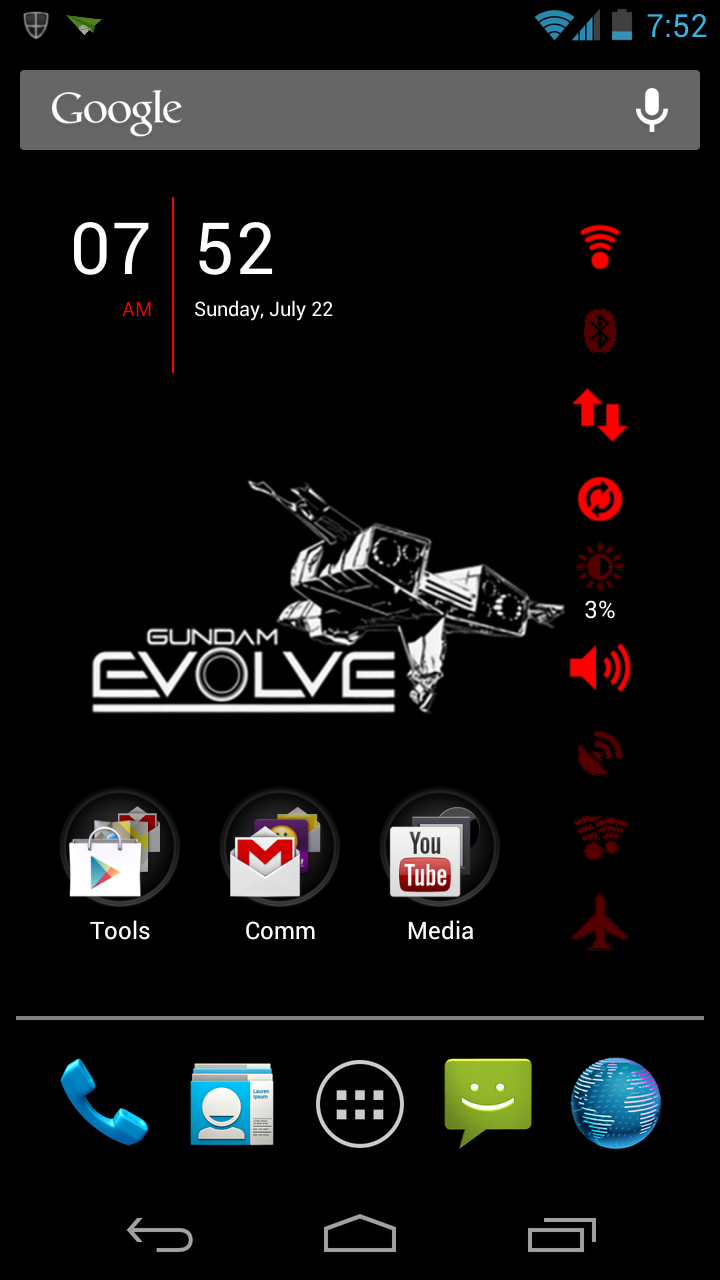So, these are a couple of steps that I did to maximize my GNex battery life. I get about 14 to 16 hours on a single charge in the morning, with moderate use (taking and making calls, light browsing, games, twitter, WhatsApp and push mails). Some steps, GNex specific, while others are applicable to any android phones
1. Set the screen brightness manually.
The GNex default auto setting is a bit.. well pessimistic. It always sets the backlight a wee bit too bright for my taste. Indoor, with proper lighting, all i need is 3% to 5%, while 20-50% is enough for outdoor use. To make things easier, I use Widgetsoid to put a toggle widget to cycle between these settings (3%-20%-50%-auto)

2. Use a dark or primarily black wallpaper
The Gnex’s SAMOLED HD screen uses less power when displaying black.
3. Use power management app
Power Management apps usually have a varying degree of success. I’m currently using Juice Defender. The default setting on the free version of Juice Defender will intelligently limit network activity for all but the most important apps when the display is off. You will still get your Push mail (GMail & Exchange), and messenger apps like WhatsApp and Yahoo! Messenger will still works normally, but push notification for some Zynga games such as Words With Friends will be borked.
4. Limit data connection and push notification
Yes, yes I know that for some of us, this is the main reason you get an Android or iOS based phones. I’m currently having 2 Google accounts (two emails, one Contact, one Calendar, one Currents, and no G+), one Exchange ActiveSync (e-mail, Contacts, Calendar), one WhatsApp Account, and one Firefox sync accounts on automatic data sync. Other than that, I’m using Seesmic with 20 minutes update interval for twitter, I don’t have facebook on my phone, and I do manual update on my Instagram and Path feeds. Seesmic can also handle Facebook accounts, but I have no idea (nor care) how good it is on that particular function.
5. Set the preferred network type
If your service provider has a fairly good service coverage area, my suggestion is to lock your phone to WCDMA (3G/HSPA) only instead of auto. This will save a lot of battery since your phone will not be required to switch between 2G and 3G/3.5G. This also means that when you are in a place with 2G service only, you will get no data connection whatsoever. This can be set from the hidden Phone Information menu. To get to the Phone Information menu, go to the phone app, and enter *#*#4636#*#*. Select Phone Information, and scroll down to the “preferred network type”. Select “WCDMA Only” from the list, and you’re good to go.


6. Last but not least… use your phone as a.. well a phone 😀
Stop poking on your phone screen for every 5 minutes 😀 Well, yes, the GNex will happily replace your MP3 player, or your Nintendo DS, but in return, the battery will barely survive until lunch time. Trust me, You don’t want that to happen to your phone. If you regularly spend more than an hour playing games on your phone, or listen to your anime themes playlist on your daily commute, my suggestion is to get and iPod touch 🙂