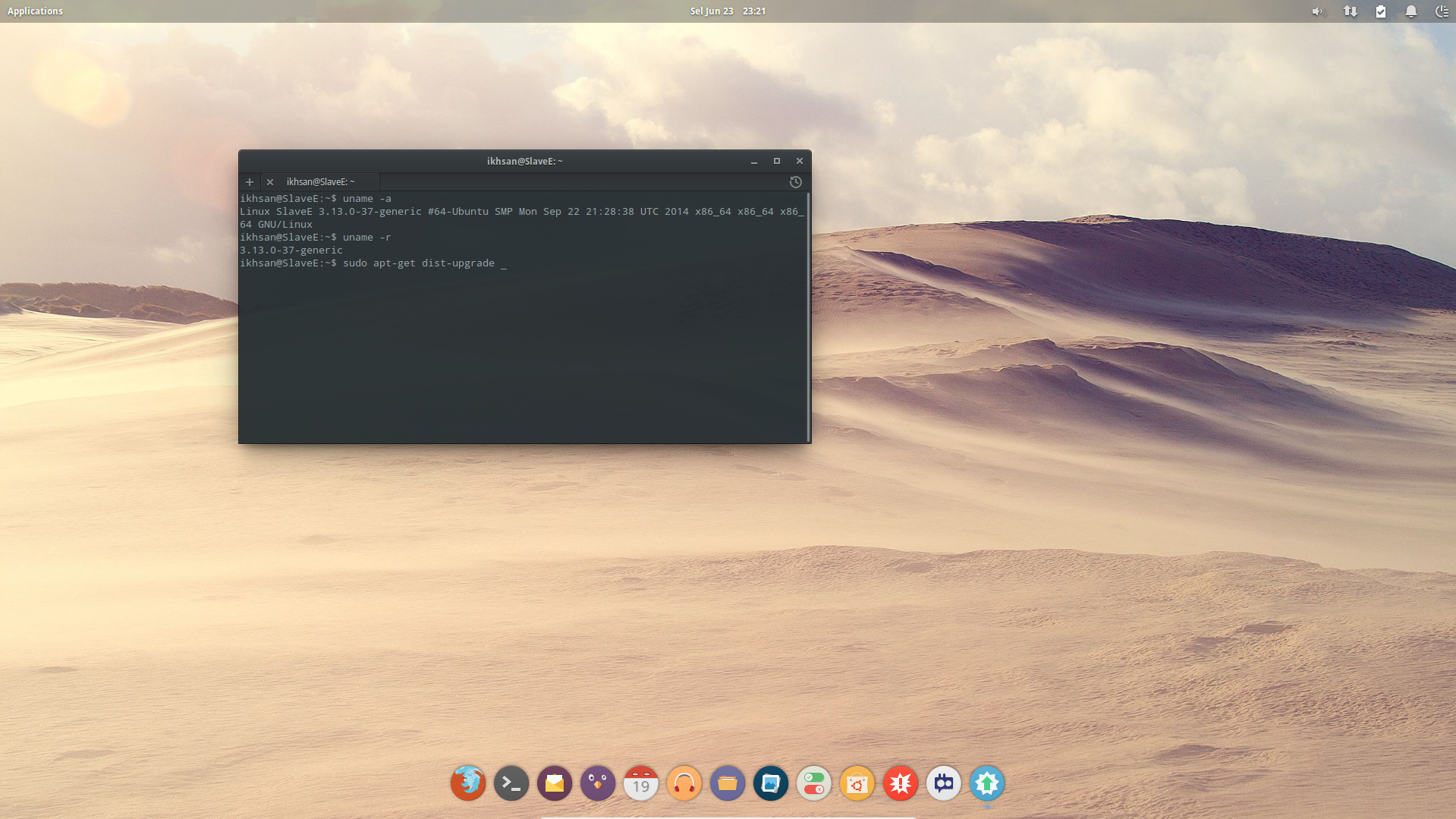So if you’re using Ubuntu 14.04 (and derivatives) and you are having trouble using an RTL815x based USB ethernet adapter, like connection being dropped after a while, or the interface simply refusing DHCP, please make sure that you’re using the latest available kernel for your distro. To check:
ikhsan@SlaveE:~$ uname -r 3.13.0-37-generic
If you’re using Ubuntu, or other distro with 3.13.x, please upgrade your kernel. The newest kernel available at the time of writing for Ubuntu 14.04 is the 3.16.6x, and to get it, simply do
ikhsan@SlaveE:~$ sudo apt-get dist-upgrade
Reboot, and make sure you’re using the newest kernel
ikhsan@SlaveE:~$ uname -r 3.16.6-031606-generic
Voila!